Writing Product Tutorials kicks off with a bang, diving into the importance of clear, concise tutorials that elevate user experience. From successful examples to customer satisfaction, this topic is all about delivering top-notch guidance.
Exploring the target audience, structuring effective tutorials, and creating engaging content are just a few of the key areas covered in this engaging discussion. Get ready to level up your tutorial game!
Introduction to Writing Product Tutorials
When it comes to writing product tutorials, clarity is key, my friends. You gotta make sure your tutorials are crystal clear and straight to the point. Ain’t nobody got time for confusing instructions, am I right?
Well-written tutorials can seriously level up the user experience. Imagine trying to set up a new gadget without a clear guide. It’s a nightmare, dude. But with a well-crafted tutorial, users can breeze through the setup process like a pro.
Examples of Successful Product Tutorials
Check it, fam. Companies like Apple and Google are killin’ it with their product tutorials. They break down complex features into simple steps, making it easy for users to get the most out of their products. And you know what? Customers are loving it. Their satisfaction levels are off the charts!
Understanding the Target Audience
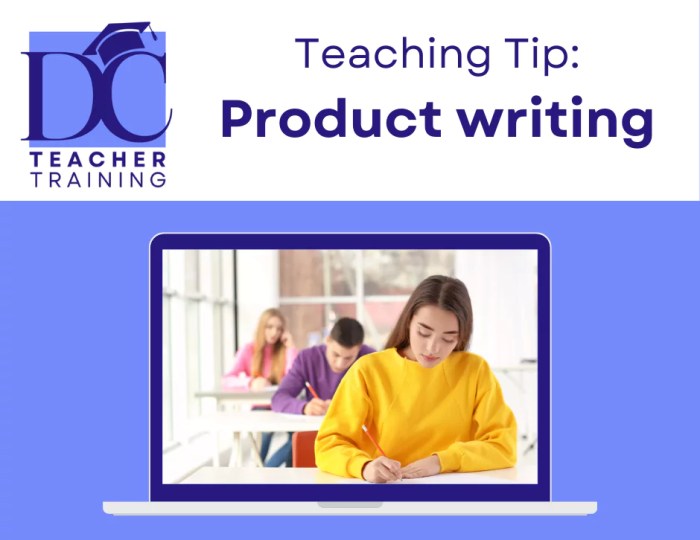
To create effective product tutorials, it is crucial to understand the target audience. By identifying the specific group of users who will be using the tutorials, you can tailor the content to meet their needs and skill levels.
Identify the Target Audience
When determining the target audience for product tutorials, consider factors such as age, gender, education level, technical expertise, and familiarity with the product or similar tools. This information will help you create tutorials that are relevant and engaging for the intended users.
Tailoring Tutorials
To tailor tutorials based on the audience’s knowledge and skill level, start by assessing their familiarity with the product. Beginners may require more detailed explanations and step-by-step instructions, while advanced users may benefit from more advanced tips and tricks. Make sure to use language and examples that resonate with the audience to keep them engaged throughout the tutorial.
Engaging Different Types of Users
When creating product tutorials, consider the different types of users who may interact with the content. Visual learners may prefer video tutorials, while others may prefer written instructions or interactive guides. By offering a variety of formats, you can engage a wider range of users and ensure that the tutorials are accessible to everyone.
Structuring an Effective Product Tutorial

When it comes to creating a product tutorial, there are several essential components that you need to consider in order to make it effective and easy to follow. Organizing the steps in a logical sequence and using visuals like images or videos can greatly enhance the clarity of your tutorial.
Essential Components of a Product Tutorial
- Introduction: Start by introducing the product and explaining what the tutorial will cover.
- Materials Needed: List out any materials or tools that will be required to follow the tutorial.
- Step-by-Step Instructions: Break down the process into clear and easy-to-follow steps.
- Troubleshooting Tips: Anticipate common issues and provide solutions to help users overcome them.
- Conclusion: Wrap up the tutorial with a summary and any final thoughts or recommendations.
Tips for Organizing Steps in a Logical Sequence
- Start with the basics and gradually move to more advanced steps.
- Number the steps to make it easier for users to follow along.
- Use clear and concise language to avoid confusion.
- Include transitions between steps to ensure a smooth flow throughout the tutorial.
Use of Visuals to Enhance Tutorial Clarity
Visual aids like images or videos can greatly enhance the clarity of your tutorial by providing a visual representation of each step. Make sure to:
- Use high-quality images that clearly illustrate each step of the process.
- Create short video clips to demonstrate more complex procedures.
- Add annotations or labels to your visuals to provide additional context or clarification.
- Include a mix of visuals and text to cater to different learning styles.
Creating Engaging Content
To make product tutorials engaging and interactive, it’s important to connect with users on a personal level. One effective technique is to incorporate storytelling into your tutorials. By sharing real-life examples, case studies, or scenarios, you can create a more relatable and memorable experience for the users.
Using Storytelling to Connect with Users
Storytelling is a powerful tool for engaging users and creating a connection with them. By weaving a narrative throughout your tutorial, you can capture the user’s attention and make the information more compelling. For example, you can start with a relatable anecdote that sets the stage for the tutorial or use a case study to demonstrate the product in action. By framing the information within a story, you can make it more engaging and easier for users to understand and remember.
Creative Ways to Present Information in Tutorials, Writing Product Tutorials
1. Interactive Quizzes: Incorporate quizzes or interactive elements into your tutorials to keep users engaged and test their knowledge.
2. Video Demonstrations: Use video demonstrations to show users how to use the product in real-time, making the tutorial more engaging and informative.
3. Infographics: Create visually appealing infographics to present complex information in a clear and concise manner.
4. Gamification: Add elements of gamification, such as challenges or rewards, to make the tutorial more interactive and fun for users.
5. User Stories: Share testimonials or success stories from other users to provide social proof and inspire users to engage with the product.
