Using Google Search Console introduces website owners to a powerful tool that enhances their online presence and strategies. Dive into the world of website monitoring and optimization with this comprehensive guide.
In this guide, we’ll explore the ins and outs of Google Search Console, from setting it up to navigating its features and utilizing the valuable data it provides.
Introduction to Google Search Console
Google Search Console is a powerful tool provided by Google to help website owners monitor and maintain their site’s presence in the search results. It offers valuable insights into how Google views your site, allowing you to optimize your site’s performance and visibility.
The Purpose of Google Search Console
Google Search Console serves as a hub for website owners to understand how their site is performing in Google search results. It provides data and tools to help optimize search appearance, fix issues, and enhance overall site visibility.
- Monitor website performance
- Identify and fix indexing issues
- Optimize content for search
Benefits of Using Google Search Console
By utilizing Google Search Console, website owners can gain the following benefits:
- Insight into search performance metrics
- Notification of indexing errors
- Enhanced website visibility in search results
Monitoring Website Performance with Google Search Console
Google Search Console allows website owners to track various performance metrics, such as:
- Click-through rates
- Impressions
- rankings
Importance of Google Search Console in Strategies
Google Search Console plays a crucial role in strategies by:
- Providing data-driven insights for optimization
- Helping to identify and fix issues that may impact search visibility
- Optimizing content for targeted s
Setting up Google Search Console
To begin using Google Search Console, you’ll need to set up an account and verify ownership of your website. This process allows you to monitor and optimize your site’s performance in Google search results.
Creating a Google Search Console Account
- Go to the Google Search Console website and click on “Start Now”.
- Sign in with your Google account or create a new one if you don’t have an account yet.
- Click on “Add Property” and enter your website URL.
- Choose a verification method to prove ownership of the website.
Verification Process for Website Ownership
- Verification is essential to prove that you are the rightful owner of the website.
- It helps Google confirm that you have the authority to view and manage the site’s data in Google Search Console.
Different Verification Methods in Google Search Console
- HTML file upload: Download a verification HTML file and upload it to your website’s root directory.
- HTML tag: Add a meta tag to your website’s homepage HTML.
- DNS record: Add a TXT record to your domain’s DNS configuration.
Tips for Troubleshooting Common Verification Issues
- Double-check the verification code or tag to ensure accuracy.
- Clear your website’s cache after adding the verification code or tag.
- Ensure that the verification file is placed in the correct directory on your server.
Navigating Google Search Console: Using Google Search Console
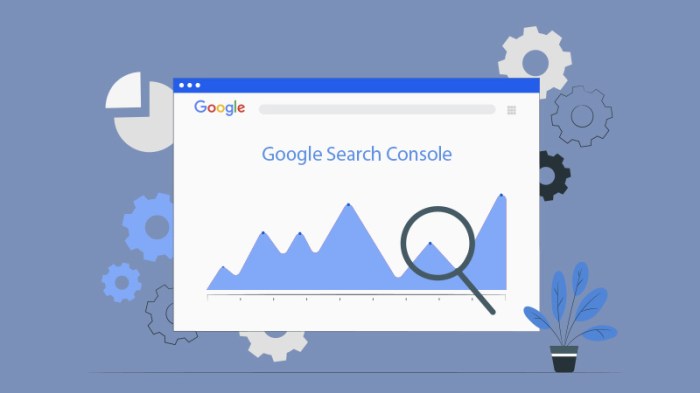
Navigating Google Search Console is essential for understanding the performance of your website and making informed decisions to improve its visibility in search results. The dashboard layout and main sections of Google Search Console provide valuable insights into how users are interacting with your site and how it appears in search engine results.
Dashboard Layout and Main Sections
- The Overview section gives you a snapshot of your website’s performance, including total clicks, total impressions, average click-through rate (CTR), and average position in search results.
- The Performance section allows you to dive deeper into specific data such as queries, pages, countries, devices, and search appearance to see how users are finding your site.
- The Coverage section shows you the index status of your website and any errors or issues that Google encountered while crawling and indexing your site.
- The Enhancements section provides insights into mobile usability, core web vitals, and other enhancements that can improve the user experience on your site.
Interpreting Data in Each Section
- Clicks: The total number of times users clicked on your website in search results.
- Impressions: The total number of times your website appeared in search results.
- CTR (Click-Through Rate): The percentage of impressions that resulted in a click to your website.
- Average Position: The average ranking position of your website in search results for a specific query or .
Customizing Reports and Setting up Notifications, Using Google Search Console
- You can customize reports in Google Search Console by applying filters, comparing date ranges, and grouping data to focus on specific metrics or aspects of your website’s performance.
- To set up notifications, you can create custom alerts for changes in key metrics, indexing issues, or security concerns to stay informed about any significant developments related to your website.
Utilizing Google Search Console Features
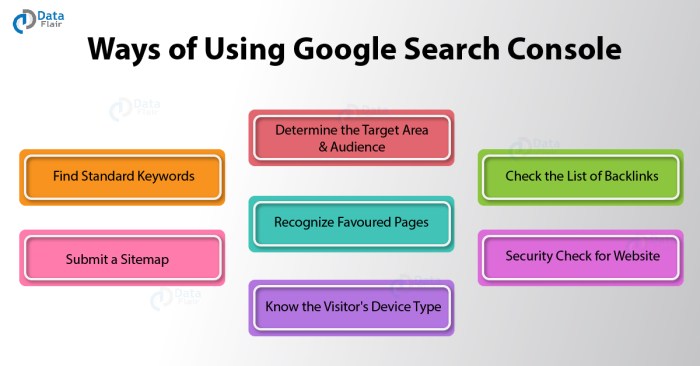
When it comes to getting the most out of Google Search Console, there are some key features you need to know about. From submitting sitemaps to analyzing search queries, this tool is essential for optimizing your website’s performance.
Submitting Sitemaps and Monitoring Index Coverage
- Submitting a sitemap to Google Search Console helps search engines understand the structure of your website and index its pages.
- Monitoring index coverage allows you to see which pages have been indexed and identify any issues preventing certain pages from being indexed.
- Regularly checking index coverage can help you ensure that all your important pages are being properly indexed by search engines.
Fixing Crawl Errors and Security Issues
- Crawl errors can impact your website’s visibility in search results, so it’s important to address them promptly.
- Security issues highlighted in Google Search Console can indicate potential vulnerabilities that need to be fixed to protect your website and its visitors.
- By resolving crawl errors and security issues, you can improve your website’s overall performance and user experience.
Analyzing Search Queries and Performance Data
- Google Search Console provides valuable insights into the search queries that lead users to your website, allowing you to optimize your content based on popular s.
- Performance data in Google Search Console helps you track the performance of your website in search results, including clicks, impressions, and average position.
- By analyzing search queries and performance data, you can make informed decisions about your strategy and improve your website’s visibility.
Optimizing Content Based on Insights
- Utilize Google Search Console insights to identify opportunities for improving your content, such as targeting new s or optimizing existing pages.
- Focus on creating high-quality, relevant content that aligns with the search queries driving traffic to your website.
- Regularly review and update your content based on Google Search Console data to ensure it remains relevant and engaging for your target audience.
