Using Google Search Console opens up a world of possibilities for website owners, providing insights, tools, and strategies to enhance their online presence. Dive into this essential tool for optimizing your website’s performance.
From setting up to improving and enhancing usability, Google Search Console is a powerhouse for webmasters looking to stay ahead in the digital game.
Introduction to Google Search Console
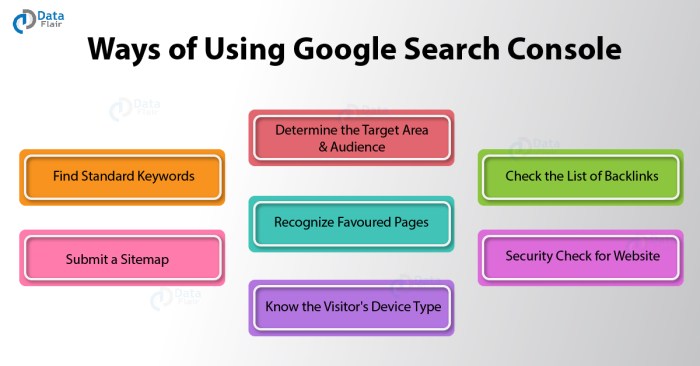
Google Search Console is a free tool provided by Google that helps website owners monitor and maintain their site’s presence in Google search results. It allows you to track your site’s performance, identify issues, and optimize its visibility in search engines.
Key Features of Google Search Console, Using Google Search Console
- Performance Report: View how your site is performing in Google search results, including clicks, impressions, and average position.
- URL Inspection: Check the indexing status of specific pages on your site and troubleshoot any issues.
- Mobile Usability: Ensure your site is mobile-friendly and optimize for mobile search.
- Index Coverage: Monitor the index status of your site’s pages and identify any indexing issues.
Benefits of Using Google Search Console
- Improve Search Rankings: By monitoring performance and fixing issues, you can improve your site’s visibility in search results.
- Identify Technical Issues: Google Search Console helps you identify technical issues that may be affecting your site’s indexing and ranking.
- Optimize Content: Understand how users are interacting with your site and use data to optimize your content for better results.
Setting up Google Search Console: Using Google Search Console
To set up Google Search Console for your website, follow these steps:
Step 1: Sign in to Google Search Console
- Go to the Google Search Console website and sign in using your Google account credentials.
Step 2: Add a Property
- Click on the “Add Property” button and enter your website’s URL.
- Choose the appropriate property type (Domain or URL prefix) and click “Continue”.
Step 3: Verify Ownership
To verify ownership of your website, you can choose from several verification methods:
HTML File Upload
- Download the HTML verification file provided by Google.
- Upload the file to your website’s root directory using an FTP client or file manager.
- Click on the “Verify” button in Google Search Console.
HTML Tag
- Copy the HTML tag provided by Google.
- Paste the tag into the section of your website’s homepage.
- Click on the “Verify” button in Google Search Console.
DNS Record
- Follow Google’s instructions to add a TXT record to your domain’s DNS settings.
- Click on the “Verify” button in Google Search Console.
Google Analytics
- Link your Google Analytics account to Google Search Console.
- Click on the “Verify” button in Google Search Console.
Ensure to choose a verification method that you have access to and can successfully implement.
Using Google Search Console Tools
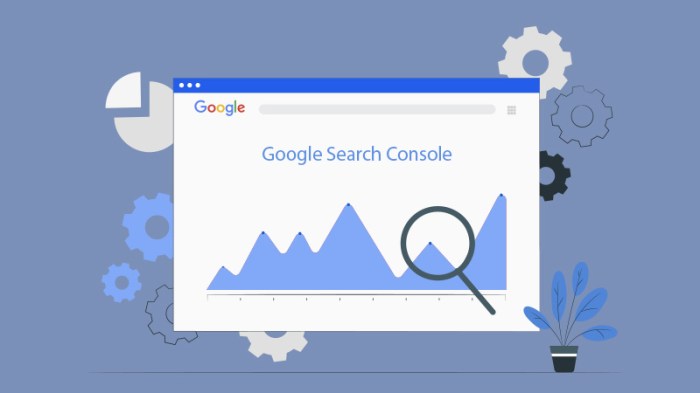
When it comes to optimizing your website’s performance and visibility, Google Search Console offers a variety of tools to help you monitor and analyze your site. One of the key tools available is the Performance Report tool, which allows you to track important metrics and gain insights into how your site is performing in search results.
Explore the Performance Report tool and its functionalities
- The Performance Report tool provides valuable data on key metrics such as clicks, impressions, click-through rate, and average position.
- You can filter the data by various dimensions, including date range, queries, pages, countries, devices, and search appearance.
- This tool allows you to identify trends, track changes over time, and measure the impact of your optimization efforts.
Detail how to monitor website performance using Google Search Console
- Regularly check the Performance Report to monitor changes in clicks, impressions, and other metrics.
- Review the data to identify top-performing pages, popular search queries, and opportunities for improvement.
- Use the Compare feature to compare performance data between different time periods and analyze the effectiveness of your strategies.
Explain how to analyze search traffic data through Google Search Console
- Utilize the Search Results tab to understand how your site appears in search results and identify areas for optimization.
- Monitor the Performance Report to track changes in search traffic and assess the impact of changes to your site.
- Identify trends in search queries and user behavior to tailor your content and efforts for better results.
Improving with Google Search Console
Improving the of your website is crucial for gaining visibility and driving traffic. Google Search Console provides valuable insights to help you optimize your website and address any issues that may be hindering your search performance.
Tips for Optimizing Website Content
- Regularly review the Performance report in Google Search Console to identify top-performing s and pages.
- Use this data to create high-quality, relevant content that aligns with popular search queries.
- Optimize meta titles, descriptions, and headers based on insights to improve click-through rates.
- Fix any content issues highlighted in the Coverage report, such as duplicate content or meta tags.
Importance of Fixing Errors and Issues
- Addressing errors and issues identified in Google Search Console can prevent indexing problems and improve overall site health.
- Fixing issues like broken links, crawl errors, and mobile usability problems can enhance user experience and boost rankings.
- Regularly monitor and resolve issues to ensure your website is optimized for search engines.
Using the URL Inspection Tool
- Access the URL Inspection tool in Google Search Console to troubleshoot crawling and indexing issues for specific URLs.
- Submit URLs for indexing, request re-crawls, and view live results to diagnose and resolve potential problems.
- Utilize the tool to check for indexing status, structured data errors, and mobile usability issues on individual pages.
Enhancing Website Usability with Google Search Console
Improving user experience on a website is crucial for retaining visitors and increasing engagement. By utilizing data from Google Search Console, webmasters can identify areas for improvement and enhance usability for their audience.
Strategies for Enhancing Mobile Usability
Mobile usability is now a key factor in website ranking and user experience. Here are some strategies to enhance mobile usability using Google Search Console data:
- Check Mobile Usability Report: Monitor the Mobile Usability report in Google Search Console to identify any issues that may affect the mobile user experience.
- Optimize for Mobile Speed: Use the PageSpeed Insights tool in Google Search Console to identify areas for improvement in mobile page speed and optimize accordingly.
- Responsive Design: Ensure your website has a responsive design that adapts to different screen sizes and devices for a seamless user experience.
Monitoring Security Issues
Security is paramount for both users and search engines. Google Search Console provides valuable data for monitoring security issues and ensuring a safe browsing experience:
- Security Issues Report: Regularly check the Security Issues report in Google Search Console to identify and address any security threats on your website.
- HTTPS Usage: Ensure your website is using HTTPS to encrypt data and protect user information, as this is a ranking factor in Google’s algorithm.
- Malware Detection: Google Search Console can alert you to any malware detected on your site, allowing you to take immediate action to resolve the issue.
