Creating Online Surveys sets the stage for unlocking valuable insights through innovative data collection methods, revolutionizing the way information is gathered and analyzed in today’s digital landscape. Dive into the world of online surveys and discover the power they hold in shaping decisions and understanding trends.
From defining the concept to designing the perfect survey structure, this guide will equip you with the tools needed to create impactful surveys that yield meaningful results.
Introduction to Online Surveys
Online surveys are questionnaires conducted over the internet to gather information from a specific group of people. These surveys have become increasingly popular due to their convenience, cost-effectiveness, and ability to reach a large audience in a short amount of time.Using online surveys in various fields such as market research, academic studies, customer feedback, and employee satisfaction has shown significant advantages over traditional methods of data collection.
Online surveys allow for quick data collection, real-time analysis, and the ability to reach a global audience without geographical limitations.When compared to traditional methods like face-to-face interviews or paper-based surveys, online surveys offer higher response rates, reduced costs, faster data processing, and increased accuracy due to built-in validation features. The ease of distribution, customization options, and ability to collect data anonymously make online surveys a valuable tool for gathering insights and feedback in today’s digital age.
Planning Your Online Survey
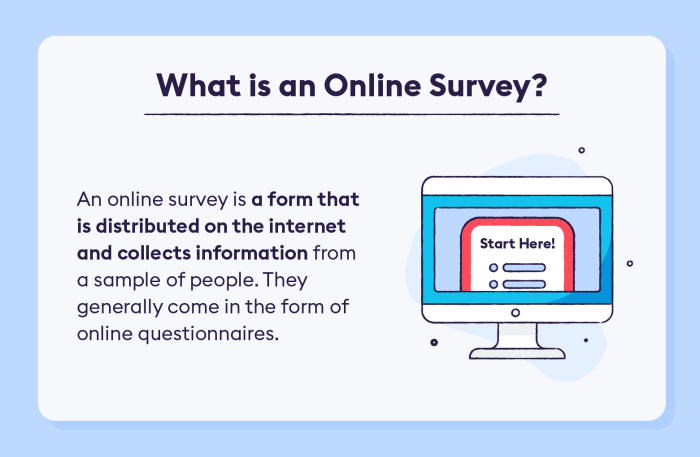
When it comes to creating an online survey, the planning stage is crucial to ensure that you gather the right information from your target audience. Let’s dive into the key aspects of planning your online survey.
Objectives of the Survey
Before you start designing your survey, it’s essential to clearly define the objectives you want to achieve. Ask yourself what specific information you want to gather and what decisions you hope to inform with the survey results. Whether it’s customer feedback, market research, or employee satisfaction, having clear objectives will guide the entire survey creation process.
Target Audience
Identifying your target audience is another critical step in planning your online survey. Consider who you want to reach with your survey and tailor your questions accordingly. Are you targeting a specific demographic, such as age group, gender, or location? Understanding your target audience will help you create questions that resonate with them and provide valuable insights.
Survey Questions Design, Creating Online Surveys
Once you have defined your objectives and identified your target audience, it’s time to design the survey questions. Make sure your questions are clear, concise, and relevant to your research objectives. Use a mix of multiple-choice, open-ended, and rating scale questions to gather comprehensive data. Consider the flow of your questions to ensure a logical progression and avoid bias or leading questions.Remember, careful planning is the foundation for a successful online survey that delivers actionable insights.
By setting clear objectives, identifying your target audience, and designing thoughtful survey questions, you’ll be on the right track to collecting valuable data.
Types of Online Survey Questions
When creating online surveys, it’s essential to understand the different types of questions you can use to gather valuable insights from your respondents. Two common types of survey questions are open-ended and closed-ended questions.
Open-ended Questions
Open-ended questions allow respondents to provide detailed and personalized responses in their own words. These questions are ideal for gathering qualitative data and insights that may not be captured by closed-ended questions.
- Example: “Please describe your experience with our product in your own words.”
- Example: “What improvements would you like to see in our services?”
Closed-ended Questions
Closed-ended questions provide respondents with a set of predetermined answer choices to select from. These questions are useful for collecting quantitative data that can be easily analyzed and compared across respondents.
- Example: “On a scale of 1 to 5, how satisfied are you with our customer service?”
- Example: “Which of the following products have you purchased in the past month? (Select all that apply)”
When to Use Multiple-Choice vs Rating Scale Questions
Multiple-choice questions are best used when you want respondents to select one or more answer choices from a list of options. These questions are effective for collecting specific data on preferences, behaviors, or demographics.Rating scale questions, on the other hand, are ideal for measuring the intensity or degree of a respondent’s opinion or experience on a particular topic. Rating scales can range from simple scales like 1 to 5, to more complex Likert scales with multiple points.
Creating an Effective Survey Structure: Creating Online Surveys

When creating an online survey, it is crucial to structure it effectively to ensure that respondents can easily navigate through and provide valuable feedback. A well-organized survey with a clear introduction and customized experience can lead to higher response rates and more insightful data.Include an introduction to the survey:It is essential to provide a brief introduction to the survey at the beginning.
This introduction should explain the purpose of the survey, how the data will be used, and assure respondents of the confidentiality of their responses. A clear and concise introduction can help set the tone for the survey and encourage participation.Use skip logic to customize the survey experience for respondents:Skip logic allows you to customize the survey experience based on respondents’ answers to previous questions.
This ensures that respondents only see questions that are relevant to them, making the survey more engaging and efficient. By using skip logic, you can tailor the survey to each respondent’s unique experience or preferences, providing a more personalized and user-friendly experience.
Designing the Survey Interface
Creating a user-friendly and visually appealing survey interface is essential to engage respondents effectively and gather accurate data.
Choose a user-friendly survey platform
When designing your online survey, opt for a survey platform that is intuitive and easy to navigate for both you as the creator and the survey respondents. Look for features such as drag-and-drop functionality, customizable templates, and user-friendly interface options.
Customize the look and feel of the survey
Personalize your survey interface by incorporating your brand colors, logos, and images. This customization helps create a cohesive and professional look that aligns with your organization’s branding. Ensure that the design elements do not overshadow the survey questions and maintain a clean and organized layout.
Ensure mobile responsiveness for a seamless user experience
In today’s digital age, many respondents access surveys on their mobile devices. Make sure your survey interface is optimized for mobile responsiveness to provide a seamless experience across different screen sizes. Test your survey on various devices to ensure that all elements are displayed correctly and are easy to interact with on mobile.
Distributing Your Online Survey
Once you have created your online survey, the next step is to distribute it to your target audience. There are various methods you can use to reach a wider audience and collect valuable data.
Methods of Survey Distribution
- 1. Email Distribution: Sending out your survey via email can be an effective way to reach a specific group of individuals. However, it may be limited in terms of reaching a broader audience as it relies on the recipients opening and responding to the email.
- 2. Social Media: Utilizing platforms such as Facebook, Twitter, and Instagram can help you reach a larger and more diverse group of participants. You can post the survey link on your social media accounts or run targeted ads to attract respondents.
- 3. Website Embedding: Embedding the survey directly on your website can make it easily accessible to visitors. This method is convenient for those already engaging with your website content.
Advantages and Disadvantages of Email Distribution
- Advantages: Email distribution allows for personalized communication, making recipients more likely to engage with the survey. It also provides a direct link to the survey, making it easily accessible.
- Disadvantages: Emails may end up in spam folders, reducing the chances of recipients seeing the survey. Additionally, response rates through email distribution tend to be lower compared to other methods.
Utilizing Social Media and Online Channels
- Social media platforms offer a vast reach, allowing you to target specific demographics and engage with a wider audience. By posting your survey link on social media, you can encourage sharing among users, further increasing your response rate.
- Other online channels such as forums, blogs, and community websites can also be utilized to promote your survey. Engaging with online communities related to your survey topic can lead to more responses from interested participants.
Analyzing Survey Results
To make the most of your online survey, it’s crucial to analyze the responses effectively. This step involves collating the data, interpreting the results, and presenting meaningful insights to drive decision-making.
Collating and Analyzing Responses
- Collect all the survey responses in one central location to easily analyze the data.
- Organize the responses based on the survey questions to identify patterns and trends.
- Use statistical tools or software to calculate percentages, averages, and other relevant metrics.
Interpreting Data for Insights
- Look for common themes or recurring responses to understand the prevailing opinions or issues.
- Compare different demographic groups to see if there are any significant differences in responses.
- Consider the context of the survey and external factors that may influence the results.
Data Visualization Techniques
- Create charts, graphs, and tables to visually represent the survey findings for easy comprehension.
- Use color coding, labels, and annotations to highlight key points and trends in the data.
- Choose the right type of visualization (e.g., bar chart, pie chart, line graph) based on the nature of the data.
