Creating Interactive Infographics sets the stage for captivating visual storytelling that combines data and design seamlessly. Dive into the world of infographics where creativity meets information in an interactive format that leaves a lasting impression.
From researching data sources to designing visually appealing layouts and adding interactive elements, this guide covers it all for crafting dynamic infographics that engage and inform.
Researching Interactive Infographics
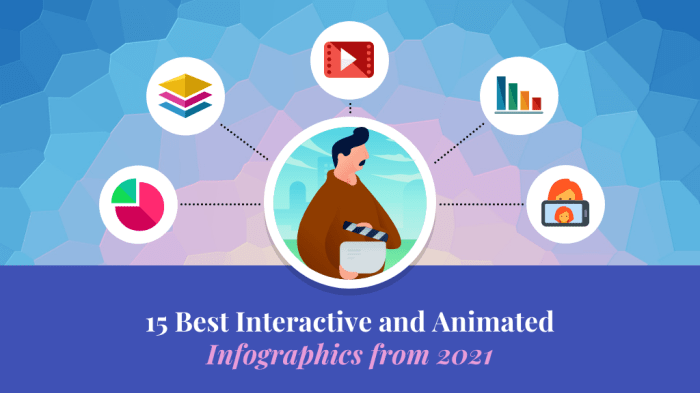
Research plays a crucial role in creating interactive infographics as it helps in gathering accurate and relevant data to make the infographics informative and engaging.
Importance of Research
Research is essential to ensure that the data used in the infographics is up-to-date and reliable. It helps in providing valuable insights to the audience and establishing credibility for the information presented.
- Survey data from reputable sources such as Pew Research Center or Gallup Polls
- Government databases like the Bureau of Labor Statistics or Census Bureau
- Academic research papers and journals for in-depth information
Identifying Trends and Insights
To create engaging infographics, it is important to identify trends and insights from the research data that can capture the audience’s attention and spark their interest.
By analyzing the data collected, patterns and correlations can be discovered to highlight key points in the infographic.
- Look for common themes or recurring data points
- Utilize visualization tools to identify patterns and trends visually
- Consider the target audience’s interests and preferences to tailor the infographic content
Designing Interactive Infographics
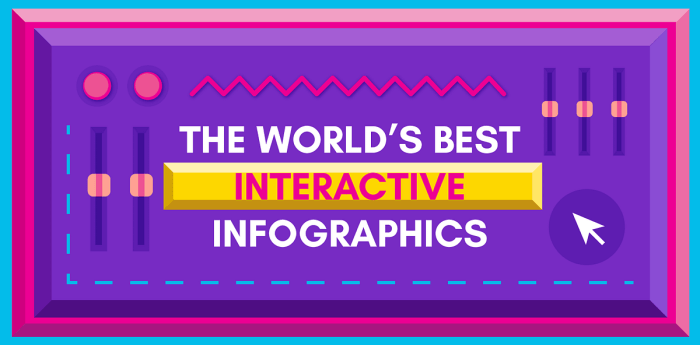
When it comes to designing interactive infographics, there are key elements that you need to consider in order to create visually appealing and engaging visuals that effectively communicate information. From layout to color schemes and typography, each element plays a crucial role in the overall design.
Key Elements of an Interactive Infographic Design
- Clear and Concise Information: Ensure that the information you include in your infographic is easy to understand and digest.
- Interactive Features: Incorporate interactive elements such as clickable buttons, animations, or hover effects to engage users.
- Visual Hierarchy: Use visual cues like size, color, and placement to guide viewers’ attention through the infographic.
- Responsive Design: Optimize your infographic for different devices and screen sizes to ensure a seamless user experience.
Tips for Creating Visually Appealing Infographics
- Use a Consistent Color Scheme: Choose a color palette that complements your content and reinforces your brand identity.
- Include Engaging Visuals: Incorporate icons, illustrations, charts, and graphs to make your infographic more visually appealing.
- Balance Text and Images: Ensure that there is a good balance between text and visuals to maintain the viewer’s interest.
- Choose the Right Typography: Select fonts that are easy to read and align with the overall tone of your infographic.
Color Schemes and Typography in Infographic Design
- Color Psychology: Use colors strategically to evoke emotions and convey messages. For example, blue can represent trust and professionalism, while red can signify passion and energy.
- Typography Choices: Experiment with different fonts to create hierarchy and emphasis in your infographic. Pair a bold headline font with a simpler body text font for readability.
- Contrast and Legibility: Ensure that there is enough contrast between text and background colors to improve legibility, especially for users with visual impairments.
Adding Interactivity to Infographics
Adding interactivity to infographics can take them to the next level by engaging users in a dynamic and immersive experience. There are various ways to make infographics interactive, such as incorporating animations, hover effects, or clickable elements.
Animations
Animations can bring infographics to life by adding movement and visual interest. They can help convey complex information in a more digestible and engaging way. For example, animated charts or graphs can show trends over time, while animated illustrations can demonstrate processes or concepts.
Hover Effects, Creating Interactive Infographics
Hover effects can provide additional information or context when users interact with specific elements of the infographic. For instance, hovering over a data point on a chart can reveal the exact value, or hovering over an icon can display a tooltip with more details. This interactive feature encourages users to explore the content further.
Clickable Elements
Clickable elements allow users to interact with the infographic by navigating to different sections, expanding details, or accessing external links. For example, clickable buttons can lead to related articles or resources, while interactive maps can enable users to zoom in on specific regions. By giving users the ability to control their experience, clickable elements enhance user engagement.Interactive elements in infographics are essential for keeping users interested and involved in the content.
By incorporating animations, hover effects, and clickable elements, infographics can deliver information in a visually compelling and interactive way, making the user experience more enjoyable and informative.
Tools for Creating Interactive Infographics
Creating interactive infographics requires the right tools and software to bring your data to life in a visually engaging way. Let’s explore some popular options and compare their features to help you choose the best tool for your project.
Popular Tools and Software
- Canva: Canva offers a user-friendly interface with drag-and-drop functionality, making it easy for beginners to create interactive infographics. It provides a wide range of templates and design elements to choose from.
- Adobe Illustrator: A more advanced tool, Adobe Illustrator allows for intricate design customization and detailed interactivity. It offers a wide range of features for creating complex and visually stunning infographics.
- Visme: Visme is a cloud-based platform that offers a variety of interactive elements such as charts, maps, and animations. It also provides collaboration features for team projects.
Comparison of Features
| Tool | Features | Pros | Cons |
|---|---|---|---|
| Canva | Drag-and-drop interface, templates, design elements | Easy to use for beginners, wide variety of options | Limited customization compared to advanced tools |
| Adobe Illustrator | Detailed customization, advanced features | Highly customizable, professional results | Steep learning curve, expensive software |
| Visme | Cloud-based, interactive elements, collaboration | Accessible from anywhere, diverse interactive options | May have limitations on free version, less customization compared to Adobe Illustrator |
Online Platforms vs. Downloadable Software
When deciding between using an online platform or downloadable software for creating interactive infographics, consider your specific needs and preferences. Online platforms offer convenience with cloud storage and collaboration features, while downloadable software provides more advanced customization options but may require a higher learning curve. Choose the option that aligns best with your project requirements and skill level.
